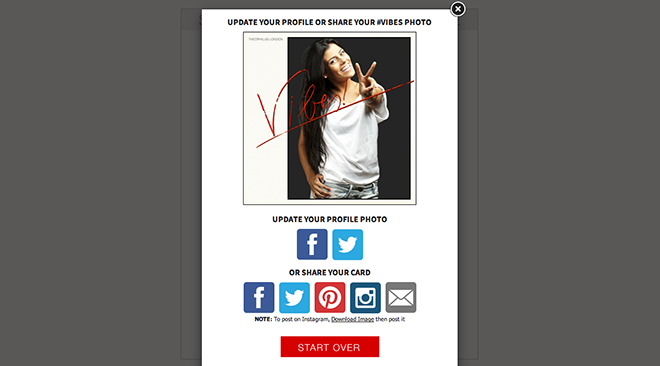Our latest photo booth is for Theophilus London and his Vibes album! Fans can add Vibes to their own photos by uploading them and selecting artwork from the Vibes album, and then edit their photos and save and share them on social media. Fans can choose from three Vibes designs, and then share their photos on Facebook, Twitter, Pinterest, Instagram, or email. You can check it out here: http://vibes.theophiluslondon.com/ or http://www.tweematic.com/vibes/
You may have noticed we added a new feature to our standard UGC (User-Generated Content) social media share screen: Facebook/Twitter "update your profile photo". Fans can click these buttons to automatically change their social media profile photo to their UGC photo! Sharing on social media (using the buttons below) is a great way to get the word out, but posts eventually get bumped down. Everybody can always see a fan's profile image! It's an immediate and catchy visual reminder of your promotion, and a new standard addition for the UGC social media share screen.
Main screen
Fans can select Vibes artwork and upload their photo
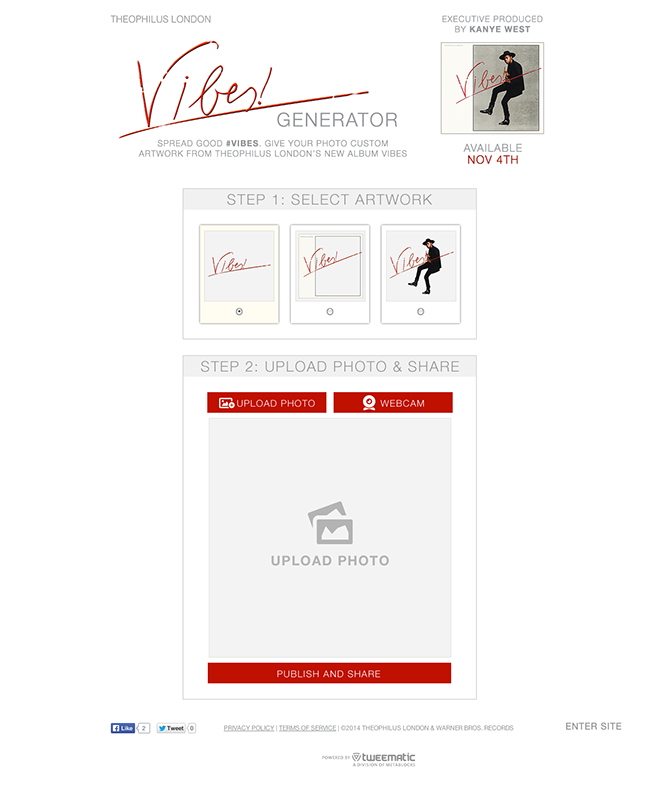
Upload screen
Fans can resize, rotate, and edit their photo

Publish screen
After editing, fans must publish their photo to share it on social media

Share screen
Fans can share their photo on social media or use the new profile update buttons to change their social media photo