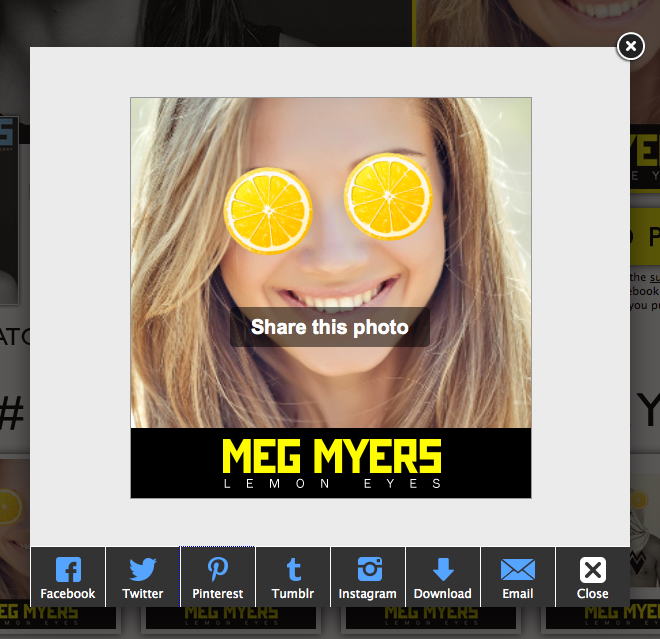When it comes to sharing animated GIFs through our family of social media-enabled photo booths we provide users with consistent, streamlined and "best approach" sharing options:
Facebook
Facebook provides 2 solutions for sharing GIFs, one more practical than the other, but each has their trade-offs.
- Sharing the animated GIF directly: It is now possible to share an animated GIF on Facebook using its link. The downside is there is no sharing text under it, the user needs to enter any sharing text themselves (the text cannot be set by the API or any other mechanism).
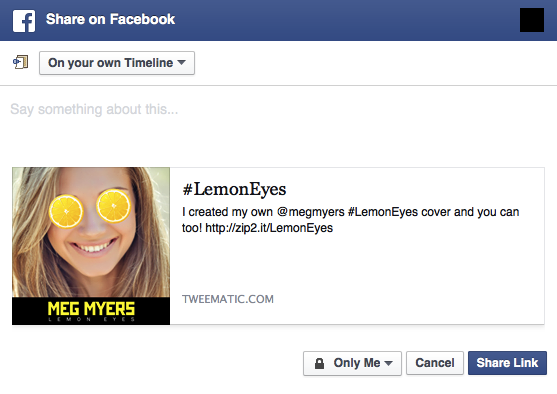

- Sharing a video loop: The alternative to sharing animated GIFs is to share a video loop of the GIF with a clip of the artist's music. Since Facebook shares a video instead of an actual GIF, users cannot loop it endlessly.
Twitter
Supports two approaches to sharing animated GIFs, one of which is significantly better than the other but requests users connect via Twitter.
- Sharing the animated GIF directly (Hi-Fi): This has to be done through our integration with Twitter, meaning users have to connect and give Twitter permission to post the GIF on Twitter on their behalf
- View Authentication
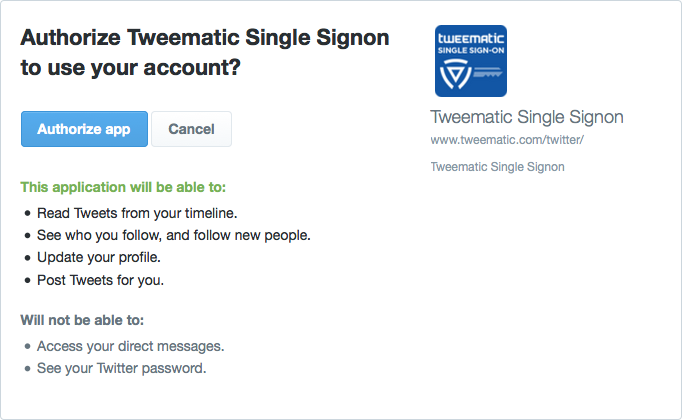
- View Result/Example

- View Authentication
- Link to the GIF: This option only shares a link (NOT the image itself)

Tumblr
Provides one convenient way through their API to post animated GIF content on the site. Users need to connect and permission the application in order to post their animated GIF.
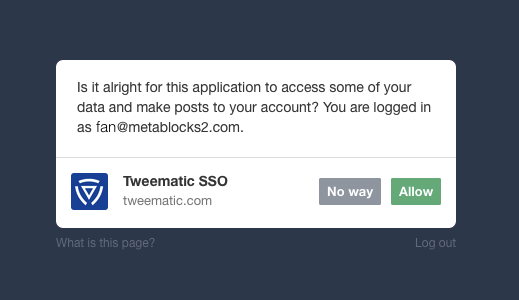
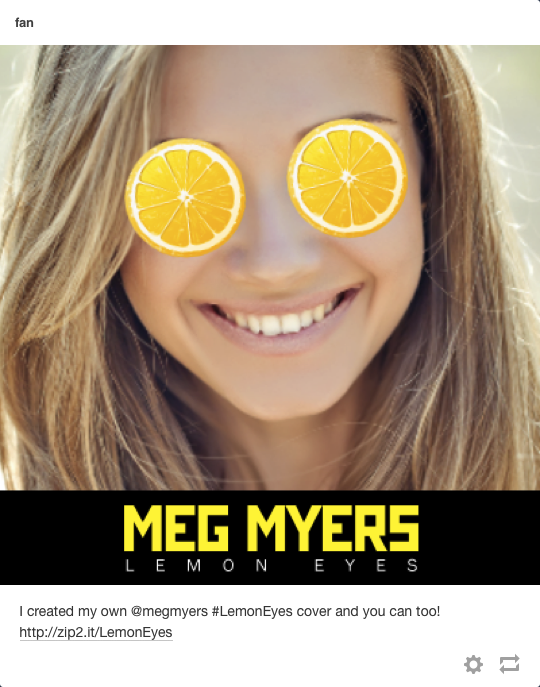
Pinterest
Provides a simple sharing widget that supports animated GIF, static images and video. Please note that Pinterest sometimes converts large animated GIFs into non-animated JPGs.
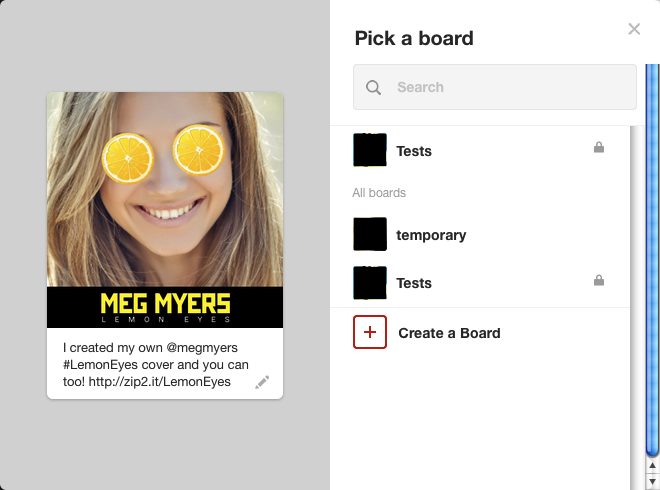
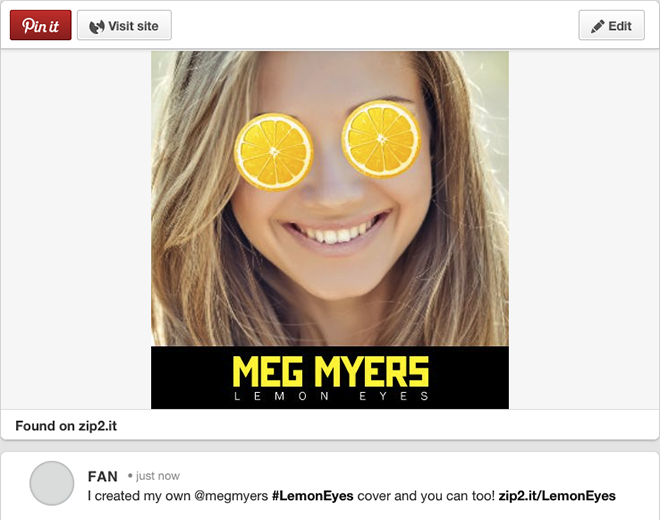
Instagram
Instagram provides no web mechanism to post either images, videos or animated gifs, users must perform the process manually using the Instagram native mobile application and cannot do so from a website. To facilitate this manual process, the photo booth simply allows users to save the generated content, which they can then manually on Instagram. Instagram does not provide a sharing API, hooks or widget. Additionally, Instagram has no native support for animated GIFs, you have to convert an animated GIF to a video and then share the video on Instagram. To make matter worse, the iPhone does not allow you to download videos directly from the web, only static images.

Inside these limitations, we at Metablocks have come up with a fully tested and implemented "best-approach" solution that is as elegant as is possible to facilitate this process. This is what the user experience looks like: